Rally's May Product Update

Hot Research Summer, anyone?
We’ve been heads down building some highly requested features and quality-of-life improvements to help your research run more smoothly, and give you a little time back to enjoy the longer days (or, you know, do more research).
In this month’s release:
📝 New Observer Room interface and lobby music
🎁 A simpler, one-click incentive redemption flow
✅ Smarter opt-outs from Snowflake and Salesforce
🧭 A refreshed Study Overview to help you navigate more easily
and more 👇
Now playing: Observer Rooms, remastered 🎶
We gave Observer Rooms a new look to make it easier for stakeholders to tune in and get the info they need. Observer notes and study details now live on the right side for quicker access, and stakeholders will hear lobby music while they wait—so they know they’re in the right place.
These updates set the stage for what’s coming next: Interview transcripts and summaries. 👀 Coming soon!

Opt Out people in Rally if they don't exist in Snowflake or Salesforce
If a participant is marked as ‘opted out’, if they are deleted, or if they don’t exist in Snowflake or Salesforce, you can now mark them as opted-out in Rally instead of full-on deleting them. This keeps your panel clean and compliant without manual effort. Configure this in Snowflake or Salesforce Settings within Rally. Read the help center article here.

Simpler & smoother incentive redemption
We’ve streamlined the incentive redemption flow to make it easier for participants to claim rewards. Previously, participants had to request and enter a verification code to claim their reward, which caused confusion or delays (especially when emails landed in spam).
Now, participants claim their incentives with a single click - no more waiting, resending, or entering codes. It’s secure, seamless, and designed to scale with your research.
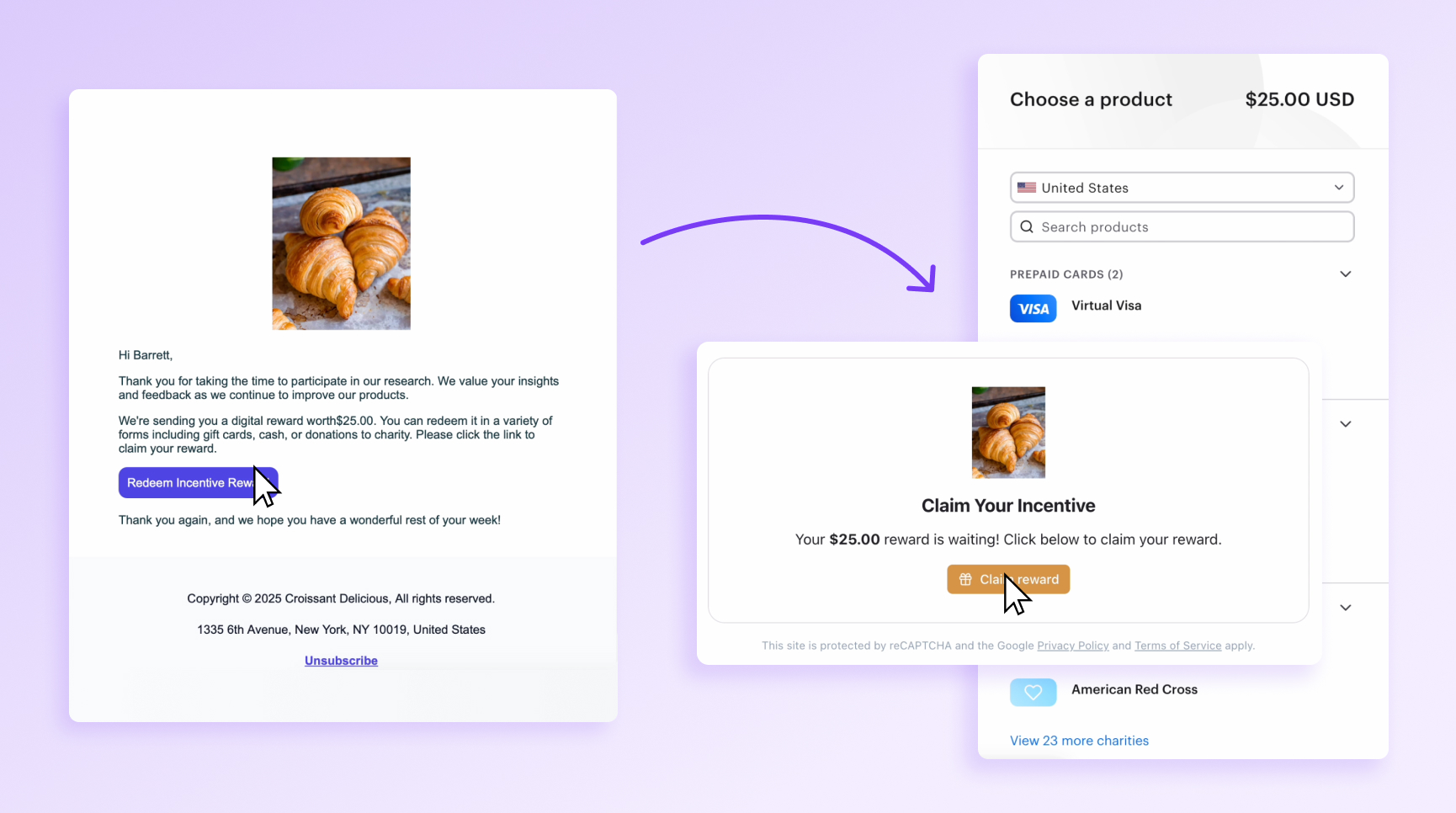
Here’s a breakdown of the participant experience:
- Participant receives an email with a secure link to claim their reward.
- They click the link, which takes them to a Rally page with a “Claim your reward” button.
- They click the button and are instantly redirected to Tremendous to redeem their incentive - no verification code needed.
And here’s how this new flow handles security:
- A unique hashed password is included in the claim link.
- If verification fails (e.g., invalid link or expired hash), user enters a fallback 2FA flow.
- Passwords expire every 24 hours, and email requests are rate-limited to prevent abuse.
Your Study Overview page got a facelift
We’ve updated the left-hand navigation to help you access key pages faster. Upcoming Interviews and Observer Rooms now appear at the top, while Screener Responses and Outbox are now organized under Manage to keep things streamlined.
You’ll also see a new dropdown in the Participants section to keep things tidy and make room for our most requested feature… 👀 Study quotas, coming soon! Read more here.

- You can now search question templates using the question name or answer options. Preview the question before adding it to your screener or survey.
- Configure your own sign-up notifications for forms you own by navigating to Settings > Notifications and selecting the checkboxes for Slack or Email for Form Signup.
- Admins can enable the option to skip the onboarding flow for new users. This means new users that create a Rally account will have the option to skip the onboarding flow.